Firstly, the name OKR itself is already confusing since it is sometimes referred as One Key Rescue, One Key Restore or One Key Recovery and are used interchangeably. Strictly speaking there are two parts to this OKR. One is the Windows programme (OneKey Recovery 6.0) that you can start normally from within Windows or by pressing the OKR key (the orange arched key at the top of the keyboard) when Windows is running. This will bring you to the screen below. This should rightly be called One Key Backup.
 This is where you can backup your system partition (normally drive C:) into an image file in drive D: (by default) or another location of your choice. When I tried this on my S10, it took about one hour to create the image file that was about 8G in size. Below are the steps involved.
This is where you can backup your system partition (normally drive C:) into an image file in drive D: (by default) or another location of your choice. When I tried this on my S10, it took about one hour to create the image file that was about 8G in size. Below are the steps involved.
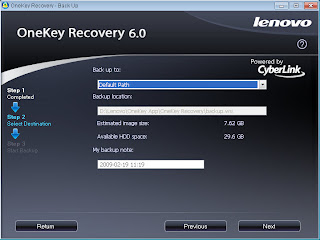
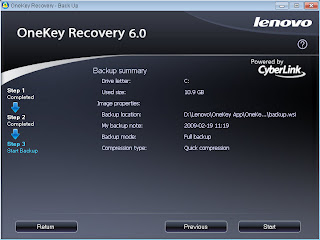
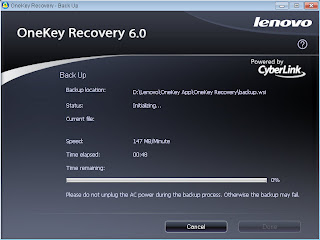 Once you have this image file, you can now create bootable recovery discs either on CD or DVD. Of course you will need to have a USB CD/DVD burner to do this. Here are the stages involved.
Once you have this image file, you can now create bootable recovery discs either on CD or DVD. Of course you will need to have a USB CD/DVD burner to do this. Here are the stages involved.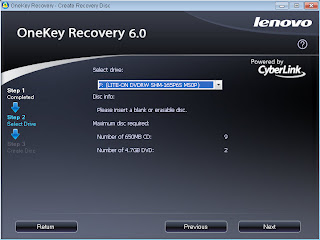
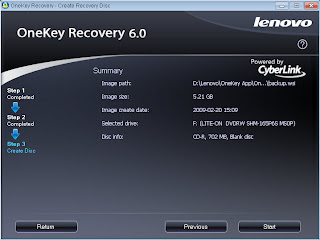
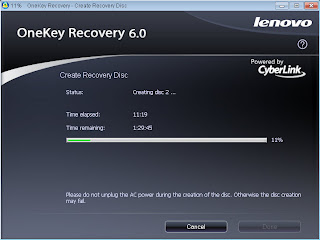
Don't be alarm if initially the time remaining shows something like 4 hours but in reality it takes much shorter; in my case, it took 40 minutes to burn 9 CD's. The actual time will depend on the size of the image file and also the speed of the burner used.
Now that you have got your backup image, how do you proceed to restore your system in case of problem? There is no restore menu under this One Key Recovery programme. This is where you need to get into the other programme - the One Key Rescue System. You can only access this by pressing the OKR button on the keyboard when Windows or the power is off as this program runs independent of Windows itself. Make sure your battery has sufficient power left or better still, plug into the mains power before you press this button since the restoration process may take some time depending on the options.
It is here that you can choose to restore what you have backup earlier OR to restore the original factory default settings.
The program will take some time to start and in fact at times there seems to be no activity so you need to be patient. It is here that you can choose to restore your system from the backup image file you created OR to restore the original factory default settings. There is only one requirement if you want to get back to the factory setting - the size of your C: drive must not be physically changed i.e. it must be the same size as when you got it the first time. For those of you who has re-partitioned drive C: or combined with D: drive, etc, you will not be able to restore to the original factory setting. (Many of you will say, who cares!) However, if you have physically changed partition C:, what your have backup can still work and it will be restored to whatever state it was in when the backup image was made. So the choice is yours.
If you have made the backup discs, they are bootable and you just run them normally when you power up without going into the One Key Rescue. Also they can be used to restore your system if you have upgraded to a new hard disk drive (HDD).
By the way, you can access the Help under the One Key Rescue program by clicking the ? on the screen. It gives a much better explanation that the printed user guide provided with the S10.
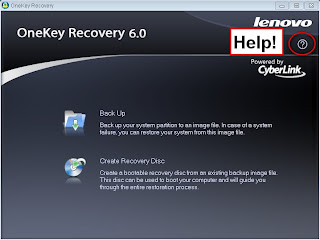
The main issue is that users are not too keen with the OKR and users would much prefer to have the Windows discs rather than the recovery key. These can be used as and when required and are much more flexible than creating backup discs if one just want to re-install Windows either because of some problem or upgrading to another HDD. Just imagine, my backup took up 9 CD's! I suppose it's time to switch to DVD's.
(Please note, all the above refers to the Lenovo S10. I believe the S10e does not come with the OKR function.)
Ronald Kwok






hi...my screen went blank..can i use the OKR to restore?if i go for reformatting, what happen to the original windows?
ReplyDeleteMy Affair With The Lenovo S10: One Key Recovery - Okr Not Ok? >>>>> Download Now
Delete>>>>> Download Full
My Affair With The Lenovo S10: One Key Recovery - Okr Not Ok? >>>>> Download LINK
>>>>> Download Now
My Affair With The Lenovo S10: One Key Recovery - Okr Not Ok? >>>>> Download Full
>>>>> Download LINK SR
Hi niza,
ReplyDeleteI suggest you press and hold down the power on key for some time (30 secs?) and see if your S10 comes alive again. If not, remove your battery, unplug AC and press and hold down the power on key for 30 seconds. Then plug in AC or battery and switch on as normal. Hopefully it will come on. The last resort is to use the OKR to restore the original settings but whatever items added will be gone. (This is assuming your HDD or your display is not faulty.) Once you reformat the HDD, everything there will be gone, including the original Wiwndows and the OKR function. So think twice before you act. Good luck.
Hi Ronald,
ReplyDeleteCame across this blog after Googling 'Lenovo One Key Recovery'
I would like to thank you for this post as it was exactly what I was looking for.
Once the backup is created do I get the image files on the Lenovo partition or do I keep them safe on external storage?
Hi Naskar,
ReplyDeleteWhen you first create the image backup file, it will be stored on drive D in the S10 (the default location) but you can choose to save it on another location or an external storage if you wish. Or you can create bootable CD/DVD from this image if you have an external burner as detailed in my post.
hi..ronald.it's me again niza.
ReplyDeletei did as told and now only my wallpaper appeared not the start button.what do i do next..pls help..
Hi niza,
ReplyDeleteSince I mentioned a few options in my comments, what were the actual steps taken by you?
Hi, i need to re-install XP on my S10 back to factory settings. I have already dumped my personal files etc on external HDD, which are safe now.
ReplyDeleteCan I proceed with Orange key (next to power key) and it rnal HDD rather than burning DVDs
will re-install XP back to factory settings.
OR
Do I need to create recovery discs. (And if yes), can I create these recovery discs on external HDD.
thanks and regards
saurabh
Hi saurabh,
ReplyDeleteAs long as you have not made any physical (size) changes to the original drive C, pressing the orange OKR key should restore the factory XP settings. That's how it should work, anyway.
Burning recovery discs on DVD are self booting just in case something goes wrong. You can save the image file on external HDD but I am not sure if it will boot as I have not tried that before. Good if you can share the results of your action taken. Good luck.
Hi Ronald,
ReplyDeletecan i copied files to a hidden partition (OKR partition) from another S10 OKR. and the OKR working again.
because my OKR partition was deleted.
thank u.
Summer
Hi Summer,
ReplyDeleteI am not quite sure what had happened. If you have deleted your OKR partition, the size of C: drive would have changed and you cannot get back your OKR. As long as C: drive has not changed in size, you can copy back the deleted files (if that was what happened) and it should work. Anyway, you can always try and see if it will work or not. Good luck.
Hi Ronald,
ReplyDeleteCan you give a scenario on how to use Incremental Backup?
Is it safe to use
"Restore to factory setting option" every time pc fails provided that ill back up my personal files to an external drive?
Off Topic: Lenovo has lots of processes going on from first boot. Is it safe to kill these processes? As it will affect pc performance.
thanks in advance
--jeff
Hi jeff,
ReplyDeleteThis is my understanding of incremental backup. Once you have done an initial backup, you can do an icremental backup subsequent to that where only changes since the last backup will be saved. This should be much faster than a full backup.
It is safe? I have never tried it myself but I believe it should be
safe.
As you install more programs, the start-up process will be longer since more stuff are being added to your start menu, the system tray, etc. You can run some "clean-up" or optimisation program to disable these from running and so speed up your start-up. Just google to find these programs.
Hi again Ronald,
ReplyDeleteabout incremental backup- does it also save the remaining trial days of a free-trial softwares(e.g antivirus, ms office)? Since these softwares can only be use for 30 or 60 days, Im planning to restore the laptop to make them back to 30 again--wise technique. If it wont reset den i guess i wont be doing incremental backup but just use the full backup i made after I 1st boot the lappy.
what type of restoration have you done with your lappy?
OT: What i meant was there were already 73 processes running in the background when i first booted the laptop.
Thanks,
Jeffrey
Hi,
ReplyDeleteI try to do a full backup first time. After 4 hrs, the backup is still 7% and still backup the file called driver.cab. In the end i had to force shutdown by press hold the power button due to no respond from other program. How long does it take to do a full backup?
Hi Jeffrey,
ReplyDeleteSorry very late, did not see your comment after I came back from my holidays until now. Not sure if you can trick those time-sensitive trial softwares. Some track by comparing with the current date so your idea may not work. You can try though!
Since nothing bad happened so far on my S10(touch wood), I have not done any restoration.
If you are adventurous, you may want to delete some of the processes after guessing what they do but I am not responsible when your netbook hangs! Cheers.
Hi, this is in respond to the long backup time. The backup time will depend on how much stuff you have on your HDD, don't really have any figures for it. My fist backup took about an hour and that was with not much added so it could take a while. Suggest you leave it to run overnight to see if the program is working or not. I believe it will show a remaining time which is misleading during the initial stage.
ReplyDeleteHi Ronald, Thanks for your reply.
ReplyDeleteI have an off-topic question but still related with Lenovo. Are you experiencing inconsistent setting in your OS?what is mean by it is when you choose to NEVER to run off the display of your laptop and system's display still turns off after a minute or so. If you havent tried this one, can you try it and give me feedback your result?
THanks a lot!
Jeffrey
Hi Jeffrey,
ReplyDeleteI tested it by changing the setting to 1 minute, 5 minuts and NEVER and the display turned off as set (for NEVER, I waited only for 15 minutes and the display was still on, could not wait forever, lol) Make sure you click the Apply key and also check that the other settings are in sync. See my other post "Manage Energy Management" for details.
Hi Ronald,
ReplyDeleteSorry for that stupid request. I knew there is something wrong with my system right now but our Lenovo service center (Philippines) insist that it is working as designed regardless display set to NEVER.
Thanks a lot! c",)
Jeffrey
Hi...i would like to partition my drive...since its a 160gb drive i wanna partition into 4 drives i.e 40gb per drive...may i knw hw to do that??
ReplyDeleteRonald, My problem with the One-Key Recovery is the constant monitoring (of some kind) which creates large hidden files - even on attached USB drives if they've been plugged in long enough. All system files have to be shown and you will then see a "Lenovo" folder for every partition or drive on your system. It all has one-key references and update files and all sorts of things that I would rather not be there. I can't find *anywhere* that OKR monitors the system for changes, etc. or why that would would even be necessary. But the folders are there and I'm trying to figure out how to disable this "feature." Thanks for your posting! Some good information here.
ReplyDeleteI replaced my original lenovo keyboard with a more comfortable usb keyboard. As a result, I don't have a One-Key Recovery button anymore. Is there a standard key combination that is equivalent?
ReplyDeleteHi Gerard,
ReplyDeleteI don't see the files you mentioned in my S10. Maybe they are there only if you have initiated an incremental backup so as to keep track of changes since the last backup.
Hi Robert,
I don't think there is a standard key combination replacement for the one-key recovery button since that button is hard wired. No real loss unless you use it frequently.
hi, I have a problem every time the computer is turned on can not go straight into the window but as the OKR, and the window does not work, please help
ReplyDeletethanks
Hi, I am laxman from pune, inda. I have lost my one key rescue system by formating HDD. I am not having the Backup on CD/DVD. But m having backup files on D drive but could not recover system since m could not start the one key rescue system by pressing key. what can i do to restore it to default state. I think i will need the recovery discs from anyone who have made it. is it correct? but question is who will give me that? how can i find the peoples around me who have had this discs.?
ReplyDeletewill there anybody who can help me out???
thanks in advance.............
if anyone wants to help me please do contact me.....
Laxman Nale
919860485072
laxmannale@gmail.com
Hi ndokceplok,
ReplyDeleteI am not sure if I understood you correctly. I would suggest you use the OKR (if it is working) to reinstall your Windows to the original state. Selamat bercuba!
Hi Laxman, I would sugest you borrow the Windows XP Home CD (with SP3) from any of your friends who has it and try to reinstall Windows using the XP Serial Number provided for your S10. This may or may not work since your S/N will be applicable to a certain batch of Windows XP only. Try installing in a new directory in case it doesn't work. Good luck.
ReplyDeleteHi Ronald..
ReplyDeletei have a back up created in my D:, can i move that back up to an external HDD? i am planning to format and re-partition my internal HDD, i have lots of junk in my system, so i do not want to clean it up and take another back up..
if this is possible, can you please tell me how can i be done?
hi ronald,
ReplyDeletehow do go about creating a backup for the s10e?
thanks for the help
Hi Ronald,
ReplyDeleteThanks for the informative post. I do have a question though, like Praveen: How do we create additional partitions? I tried using Partition Magic, but it failed to recognize the hidden drive and thus exits with an error.
Nick.
Hi, Nick here again. Nevermind, I've found the answer: I used Easus Partition Master. again note to all, bear in mind that repartitioning the C drive causes you to not be able to return to factory defaults. You can still restore to your own manual backups though.
ReplyDeleteHi Nick, thanks for the feedback. For the others, if you cannot do a backup using the OKR, you can always use a third party software. Just google or search in Amazon for backup software.
ReplyDeleteTo bhavik,
since you are going to reformat you HDD, you may as well do a new backup after that. As you proposed, you can copy the old backup to an external HDD but you may not be able to use that once you have reformatted your HDD. A third party back-up softwre normally have more options so you may want to consider using one.
My S10 orange arch key on top of keyboard doesnt bring up recovery, it brings up a quick launch. How do I access recovery? - robtmathias@live.com
ReplyDeleteHi Bob, it would appear that you have made some changes to the size of the hard drive partitions thus disabling the recovery. As far as I know, you can't bring it back. Not really a big deal since you can always get a third party backup and recovery program.
ReplyDeleteHi,
ReplyDeleteThere is a boot problem in my laptop, after booting a blue screen error (before window login screen) is comming and the computer is restarting and the problem goes on and in safe mode also. i tried to recover my laptop to factory settings using OKR but same problem is repating even with OKR, the files are not loading.
so, anybody can help me to solve this problem (by restoring to factory settings).
Hi Ronald,
ReplyDeleteI want to restore my S10 to factory settings. When I push OKR button, there is no option to restore default factory settings. What's wrong? Is it because changes in hard drive. I reckon I never make any changes in my hard drive. Please help. Thanks...
Hi Widya and Anonymous, to run OKR to restore factory defaults or your backup, you must press the OKR button when the netbook is OFF, i.e. the program runs by itself independent of Windows. Just make sure the S10 is plugged in to AC or the battery has sufficient power left but do not switch on the S10. The hard drive must also NOT be altered physically from the original (partition size, formatting, etc.) And it take some time before the program starts so be patient. But if all the conditions are met and the OKR does not work, then you have to seek assistiance from your local Lenovo Service Centre. Good luck.
ReplyDeleteHi Ronald,
ReplyDeleteIf I choose to restore factory defaults, what will happen to my data in drive C and D?
Thanks
If you choose to restore factory defaults, it will bring your hard drives to the state that they were in when new. Thus all your data will be gone so before you press OKR, save the data that you want to keep somewhere else first.
ReplyDeleteHi Ronald.
ReplyDeleteHelp!!
My 3mth old Lenovo S10 went into Blue Screen when I'm copying some stuff. After that i never able to start Windows again (-_-)"
There is some very important documents in my C: drive.
Like to ask is there any way(s) to copy my files in C: to the D: before i start the OKR?
And will my files be safe in D-drive after i OKR-ed?
Lastly, how to enter into MS-DOS?
Thanks.
From: BAO
Hi BAO, have you tried holding the power on button down for some time till it boots? If the S10 starts, try to enter safe mode by pressing the F8 key before the Windows logo appear. One of the safe mode option is with Command Prompt. If you really need to retrieve the files from your hard-drive, maybe you can remove the hard drive and attach it to another PC via an external HD enclosure thru USB and hopefully you can then access the HDD from that PC.
ReplyDeleteI am not too sure but I beleive any user data whether in C: or D: drive will be overwritten if you run OKR to restore factory defaults.
You will have to seek help from your local Lenovo service centre as a last resort. Good luck!
Hi Ronald.
ReplyDeletethanks for quick feedback. Appreciated.
Bao =]
hy ronal..sy iful, saya mengalamu masalah dengan tombol recovery yang tidak bisa difungsikan dan partici saya berubah menjadi tiga bagian, c : d: dan E: pdahal sya ga bgotak ngatik,,,bs kasih solusi bagaimana memfungsikan kembali tombol itu, dan bagaimana cara merubah partici kembali keeadaan semula karna sy tidak ingt pembagianya berapa antara drive c: dan d:, lenovo saya masih ada dalam garansi, kira2 jika saya bawa kepusat layanan untuk meminta memformat semuanya menjadi seperti awal apakah akan dikenakan biaya tambahan...tq
ReplyDeleteHi iful, maaf, jawab dalam English ya! If you make any physical changes to the hard drive including adding new partition, you will not be able to run OKR to restore your factory default. You have to check with your local Lenovo service centre. Not sure if they will charge you.
ReplyDeleteI had accidentally re-partitioned drive C: or combined with D:. Any method I could restore to the original factory default settings? If I uninstall and reinstall the OKR programme, would this help? Thank you.
ReplyDeleteFrom what I've read, there's no way to recover the original factory default once you have made physical changes to the hard disk. You can try to uninstall and reinstall the OKR programme to see if it helps but I doubt it will. Good luck anyway.
ReplyDeleteI bought the CompUSA $250 S10 (4333-36U) and it came without OKR installed. The button with the orange arch brings up a quick start overlay. The Lenovo drivers page for the 4333 does not have the OKR software. But the page for the 4231 does have it:
ReplyDeletehttp://consumersupport.lenovo.com/en/DriversDownloads/drivers_show_237.html
I installed it on my 4333 and it seems to work fine (but not with the key with the orange arch).
Correction--the orange arch key does indeed bring up OKR.
ReplyDeletehi
ReplyDeletelast night i wanted to just check up teh drivers so i think i removed or deleted something that have relation with graphics and games & video so i asked some friends to help they saied that i have to format to get it back...so m asking if i can use this program which it include in my laptop....what i have to do to get all back normaly plzz i have to get the steps
thxxx
Using the OKR should be a last resort. You can check your drivers and re-install them as necessary. Go to Control Panel, pick category Performance and Maintenence, pick System under panel icon, click Hardware tab, click Device Manager and go through the items listed that are having problem. Troubleshoot and re-install driver as necessary as all drivers are in drive D: under the Drivers folder.
ReplyDeleteI just got my s10 today. Bad news is when I tried to go online and search for a way to backup my system..I was unfortunately infected with a virus.
ReplyDeleteThe virus had kinda screwed up my s10 xp system right now..do you know if there is anywhere I can download the original untouched image for s10??
Hi illufe,
ReplyDeleteSorry, I dod not know where you can download an image of the OS for the S10. You can try your local Lenovo service center to see if they can help you. Or you may borrow the installation discs of your friends and try using the serial number that came with your S10 as it may work. Good luck.
Hi
ReplyDeleteI would like to make a copy of the system as it was when I got the Lenovo. Is that possible after I've installed programs and copyied files to my Lenovo?
Regards
Frank
Denmark
Hi Frank,
ReplyDeleteAs far as I know, it is not possible. The system as it was when new will be available in the OKR if you have not made any physical changes to the Hard disk. Maybe it is easier to make periodic backups using a third-party software and then restore to the point that you want later. Regards.
Hi, i actually did a system restore but it restored to a point wheni had a lot of viruses. Now i wanted to restore again but for some reason it does not allow me to restore. i cant open the restore thingy.
ReplyDeleteI want to go for the system repair of lenovo but im scared as i might lose my data. I dont mind if it changes back tot he factory settings but does this mean i will lose my current data? If i create a backup in the D drive?
when i go for the system repair it asks me to completely remove all the system applications. What does that mean :S?
ReplyDeleteIf you restore your S10 to the original state, any data or application you have created will be lost. Thus if you want to keep your data, you must save them to an external drive or elsewhere before you do a restoration and reistall the applications that you want after that. As to the removal of the system application, I am not sure what is meant. Anybody here that can help?
ReplyDeleteHi Ronald,
ReplyDeleteThe window in my S10 doesn't start up after the Lenovo screen it loads for a while and a msg comes up as follow:
Windows could not start because the following file is missing or corrupt:
\WINDOWS\SYSTEM32\CONFIG\SYSTEM
you can attempt to repair this file by starting windows setup using the original setup cd-rom.
select 'r' at the first screen to start repair
There is no CD and the r option does not work. I have tried using rebootable usb but with usb the disk error comes up....:(
How can i resolve this problem? Besides I have some important files in the C drive is it possible to recover those files ( i do not have external CD/DVD driver :( )
Thanks a lot
A
i wish this would have been answered, as this is the same problem i am having. and when i tried one key recovery i got a window that said 0xE0EF005C
DeleteCan the factory recovery not be copyied directly around the OKR?
ReplyDeleteRegards
Frank
i try many time, but when i press the orange button still cant go into the OKR pages, just direct go into the windows.. i do not change any thing for the size of drivers..or any other commend key can get into the OKR pages?
ReplyDeletethx~
Hi Frank,
ReplyDeleteI do not know how to copy the factory recovery; maybe readers who are more technical can assist.
As for the other comment, you must press the orange OKR button when Windows is not running and the S10 not switched on to run the rescue program. This will run independent of Windows.
Ronald:
ReplyDeleteIf I understand what you are saying in the above post, I can resize my C: drive and then make a backup image and bootup disks and it would work with the new size. I have been reading that many people are running out of space on their C drives and need to resize them. Some say if this is done then the OKR system will not work - but you seem to be saying otherwise. Am I understanding right? thanks
Hi Barry, this OKR can be confusing. If you read my post again you'll see that I mentioned that there are actually 2 OKR programmes, one that should be called One Key Recovery programme that is a normal Windows programme that can be started when running Windows; this is actually the backup program of Lenovo which I believe should run even if you have resize the drive c. (I have not resized my drive so I have not actually tested this.) The other is the One Key Restore program that must be started when Windows is not running. This is the program to run if you want to restore your original factory settings and this OKR will not run if you have resized drive C, based on other users' experience. In my opinion, it is better to use a third party program such as Paragon, to do your backup rather than the Lenovo programm. They have more options and run faster. Hope this is not even more confusing!
ReplyDeleteOn my S10: Tonight saved what was on drive C to drive D through the OneKey Rescue 6.0 process - and also to an external hard drive - then restored drive C to the original state(I had been having problems due to winsock issues); connected to the internet perfectly. I then tried to put the image on D - and also tried from the external hard drive - back on C but keep getting the message there is no image on D or on the hard drive - even though it is there. What should I be doing?
ReplyDeleteThanks so much
Hi davidrken, I believe you have to start the one key rescue program when the netbook is off. Like I said in the other posts, it is easier to use a third party backup program rather than the Lenovo program. Anyway, hope you managed to restore your backup.
ReplyDeleteI created the recovery discs before I upgraded my hard drive. When I use the recovery discs to restore, it said the drive doesn't have sufficient space, even though it's a 500GB drive. I tried fomatting the drive, but got the same result. Can any one help, please?
ReplyDeleteHi Ronald
ReplyDeleteI'm facing a weird problem and nobody seems to have encountered it so far.
Problem - My hidden service partition has become visible and One Key cannot create the recovery disk from this partition.
How it happened-
I just purchased a brand new S10 and wanted to create the recovery disks before I installed anything else.
When using the One Key Recovery 7.0 (which came pre-installed), I chose the option "Factory Backup - i.e. to create the recovery disks from the initial factory backup". I clicked next, and it showed me 3 DVDs were required and total size 9GB. I decided to burn them later, when I had the time.
On rebooting the netbook, I suddenly noticed that my hidden service partition had become visible. Subsequently when I tried to create the factory backup, I kept getting the message "the program cannot find the service partition".
I also tried resetting the netbook by removing battery and ac mains, but still the service partition is visible. I'm sure OneKey is responsible for making the service partition visible, as it appeared only after I tried to make the recovery disk.
In this service partition, I cannot find any backup files that I can use to create the recovery disk. I just found the image of the Windows7 OS which is around 5 GB.
Is there anything I can do to re-hide the service partition. Also if I make a system backup now, will it be as good as the factory backup i.e. will it contain the OS and required drivers.
Finally if I make a backup of the drivers provided in D drive, can I use them later if I decide to completely format the HDD, and freshly install Windows.
I recently had a problem with my One Key Rescue button. When I press the arc button, all that happens is that my computer starts up, the same exact result as just pressing the power button. The one key rescue system has worked before and the problem has just started occurring recently. Can you please help? Also if you don't k know, then can you tell me if there is anyway to start up system repair without using the One key rescue button? Any help would be appreciated, thanks.
ReplyDeleteP.S. Also, is there any customer support for the OKR or do I just call the Lenovo customer support if I want help with this.
Hey, have you heard of any problem where when the one key rescue button is pressed, it just boots up the computer (basically, it does the same thing as just pressing the power button?). Also is there a way of performing a system repair without using the one key rescue button (basically using it it with Vista running). Any help would be appreciated, thanks.
ReplyDeleteP.S. Is there a customer help line for the OKR?
Whoops.. sorry for double posting >.< Please delete one of my posts if you want
ReplyDeleteHi Satish,
ReplyDeleteI presumed your S10 came with Windows 7. I am not familiar with this new OS; could it have made the hidden partition visible? Maybe those using this OS can assist. In any case, I believe you should be able to use the drivers copied from drive D at a later date.
Hi Pleasehelp,
The best is to get help from your local Lenovo service centre. You mentioned running Vista but this OS is not suitable for netbook and I don't think your S10 came with this OS originally. Anyway, it should have some system repair option, check in Help.
Hi Ronald,
ReplyDeleteI have Lenovo S10e, I tried using OKR but when it rebooted all of its driver information is lost and there is 80GB of HDD hidden (I mean it I can see that space used but cant access it) How to do a fresh install? I want to format the disk and create a partition as well. Your help will be appreciated
Hi,
ReplyDeleteHopefully this is a simple question. I pressed OKR button by mistake while my computer was off. I am running Windows 7, so the screen that came up tells me that the program will not run properly. Fine, I don't want to run it anyways.
Can I just force it to power down and then restart normally?
Hi abhijit,
ReplyDeleteI suggest you get assistance from your local Lenovo customer service. If you do not mind losing all the existing files in the HDD, you can format the disc. Many users do not find the OKR very useful.
Hi emschemp,
As far as I know, you can power down and restart normally.
Hii Ronald...
ReplyDeletewhen i turn on my S10e, after "Ienovo" logo appeard, then it goes to BLANK BLACK screen..;( and i cant do anything. i guess my brother removed the original files or made a partition..please help ! what can i do to format ? or to restore ? i read all the comments and tried everything..but nothing worked. even that Restore Button.
hello
ReplyDeleteI was checking out the software because I have the lenovo g560 i5 450m. This feature is great, but I also learned that it was possible to back up onto an external hard drive. During the restore from image phase, does it ask you where your image is kept?
Hey Ronald, call me Chase.
ReplyDeleteI have a Lenovo S10-3 and I read your blog. I'm familiar with how to use the Onekey Rescue (my version is 7.0) in order to restore to factory default.
What I'm trying to do is setup an image file, on my D: that lenovo automatically partitioned from the hard drive where it stores its drivers and its onekey recovery default, so that I can use the onekey rescue button to restore to an image file on that D: drive instead of the factory restore. Your article explains how, but perhaps my version isn't the same there. I called Lenovo and they say it can't be done, even though the options are right there for it to be done.
I tried the Windows 7 "Backup and recovery" from the control panel, and that works fine. But I'd really prefer the Lenovo onekey rescue option instead, as both offer the same result but the windows recovery option requires windows to start up. And what if you can't boot to windows? Then you got a bunch of extra work.
Anyway, how do I make it so that the image file is stored on the D: drive with the other lenovo stuff, so that onekey rescue will recognize it? Will this overwrite the default manufacture recovery image?
Thanks.
Hey, it's Chase again.
ReplyDeleteI figured it out myself. Just had to change the name of the backup file to something else to prevent override, and everything looks like it should work from here. Consider my question resolved unless I come back lol.
Hi Chase,
ReplyDeletegreat to hear that. Hope you can also help in some of the earlier queries in the comments if you have experienced that before. Cheers.
How can i access the Recovery at the startup?????
ReplyDeletehi guys and ledies ;
ReplyDeletei use lenove lap top more than 8 months, and some tiems i faced many problems , and i download many and alot of programmes in my Laptop....
so, if i use this OKR thats mean will delete all programmes i did .
so there is any way to set-up this OKR and make date, so to protect my programmes when i use this key ?
by onother way, how can i make date for this OKR to set it up ?
please reply to my emails please
thanks
chelseaman@live.com
hi,
ReplyDeletei want to enter this OneKey Rescue System.
i pushed OKR button while my S10 is off, but it enters the Windows.does this mean my OKR function is corrupted?
what should i do?help me please.
Good guide.
ReplyDeleteI restored Factory defaults in notime.
THNX
Hi, I have the S10-2 Ideapad. I tried creating factory default recovery DVD set by connecting and external DVD writer. For 3 hours it was trying to create Disk 1. Then I aborted assuming nothing is happening. But now I can see the Lenovo_Part as a new drive(O drive). I can access the files and folders in this drive but now not able to perform recovery or create recovery DVD using One Key Recovery. Any suggestions please
ReplyDeleteHi, Rajesh here, I found the solution. Basically I changed the ID of the partition O:\Lenovo_Part by using command DISKPART : SET ID=12 tried the One Key recovery. By this I was able to recover my S10. Be careful while using this tool.
ReplyDeleteHi Rajesh, thank you for your question and more so for your answer. Hope it will be useful for other owners of the S10. Cheers.
ReplyDeletemy s10 crashed when i turn it on now all that happens is activity light to hard disk, no splash screen, i can get into BIOS. if i try the same thing again and power cycle but use the OKR button it does the same thing (the drive has never chaged from it's original config) does this mean the hard drive is damaged ?
ReplyDeletehy Ronald,
ReplyDeleteI have installed it onmy S10-3 and made a D: drive for it and had set a backup there but not burnt backup in DVD or CD. When i press that OKR button my lappy starts as normal as starts on on pressing power button
Plz reply
my friend's husband slammed her Lenovo S10-2 with his fist and now the thing will not boot past the Windows XP screen...think the hard drive is damaged. Have tried the OneKey Rescue System but it just sits there on the main screen (with the arrow pointing at a white key with a red +....what else can i do???/
ReplyDeletecan anyone expand on this please?
ReplyDeleteI found the solution. Basically I changed the ID of the partition O:\Lenovo_Part by using command DISKPART : SET ID=12 tried the One Key recovery. By this I was able to recover my S10. Be careful while using this tool.
Dear would you like to help me to fix one key recovery in Lenovo B570, i have changed the size of C partition, now i undo it, but its not working. Please guide me.
Deletemsa487@hotmail.com
Ah hah!!!
ReplyDeletehttp://lemon.soju.co.uk/2010/01/27/lenovo-one-key-recovery-how-to-fix-it/
Hi all,
ReplyDeleteDoes anyone know the solution of the common "0xE0EF005c" error during the recovery?
Regards,
Hi Roland,
ReplyDeleteI have done this 'one key recovery' but i forgot to take back up & my all files, docs, photos has been gone.
Please advice me the way to recover my all data.
Thanks,
Rags
Dubai, UAE
I have the same problem with you...can anyone help me?..I want to know is there any possibilities to recover the data that was kept in drive C?
Deletethanks,
Hiya
I have a Lenovo S10. I backup my Windows XP to a DVD using one key recovery. Now, my HDD is damage, I buy another one to replace. Now I want to recover windows Xp from the backup CD to this HDD. How can I do?
ReplyDeleteHi,
ReplyDeletethere might be an interesting file on the piratebay:
Onekey Recovery 7.0 Engineering.
Not sure what it is, hopefully this is the original program, what makes the novo-button to work.(I can't check it myself, since i run linux on my laptop). Just check it out, guys
SALAM TO ALL, THERE IS MISTAKE BY ME, I RESIZED THE C PARTITION (LENOVO B570).
ReplyDeleteNOW ONE KEY RECOVERY IS NOT FUNCTIONED, EVEN THOUGH I UNDO THE CHANGES BUT ITS NOT STILL WORKING, IS THERE ANY PERSON KNOW HOW CAN I RECOVER THIS.
Hello there!
ReplyDeleteI really need some advice on what is the best possible solution I can do...
My windows was unable to start and automatically the startup repair runs...but unfortunately it was not successful, the root cause is:
E:\windows\system32\XpsGdiConverter.dII are not proper. Old value=0x0
Then when I run the advanced option, the repair identified this: Bad hard disk. (it says hard disk 3)
I'm concerned with my files in drive C and D...If I'm going to replace the bad hard drive, can i still recover my files in C and D?
Hope you can help me with this...Thank you very much!
Hi, I tried to backup my computer (Lenovo G580, Windows 8) for the first time with OneKey Recovery and it did not work.. I chose the path where to save the image and when I pressed START, nothing happened, it was 0% for about a minute and then I got an error message "error code 0x80EF0C02".. and the backup stopped before it even started. Do you know how to fix this? I really need to do a backup because a week ago my computer forced me to upgrade to Win8.1 and after it was upgraded, when I tried to turn on the computer, it kept restarting and I kept getting a blue screen with "Your PC ran into a problem". It kept restarting for about 6 times and then it offered me some options. Since I had never done a backup on my computer before, I chose restoring to factory settings. Now after spending almost one whole day re-installing all programmes and updates again, I would really like to do a backup. Windows is forcing me again to upgrade and I am afraid that I can expect the same problem after the upgrade. However, since I have never done that, I do not really know how to backup my files.. And there is obviously something wrong with this OneKey Recovery.. Some help, please? Thanks (..I hate it when Windows is forcing upgrades on me and then it only causes problems and crashes..Win8 is working just fine for me.. )
ReplyDeleteThanks for sharing of One Key Recovery. Keep your system updated with download windows free software
ReplyDeleteNice sharing! thanks for good information for One Key Recovery.
ReplyDeletebackup software for windows free download
Great posting for nice information about One Key Recovery.
ReplyDeleteDownload Crack Software
your blog is very informative as well as very interesting to read out.
ReplyDeleteHello, It is very awesome information about OKR, you can get more information regarding OKR Software here.
ReplyDeleteMy Affair With The Lenovo S10: One Key Recovery - Okr Not Ok? >>>>> Download Now
ReplyDelete>>>>> Download Full
My Affair With The Lenovo S10: One Key Recovery - Okr Not Ok? >>>>> Download LINK
>>>>> Download Now
My Affair With The Lenovo S10: One Key Recovery - Okr Not Ok? >>>>> Download Full
>>>>> Download LINK CO
Very informative blog. To read about OKR you can access the guide.
ReplyDelete