Ronald Kwok
http://cbpirate.com/s/cbp/ronaldkwok


 There are two parts to this programme, one is the Lenovo Energy Management application itself and the other is the Function Hot-key (or shortcut key) Utility. You can choose Repair to restore to the original state or you can choose Modify to change the Energy Management application or the Function Hot-key (the Utility) application.
There are two parts to this programme, one is the Lenovo Energy Management application itself and the other is the Function Hot-key (or shortcut key) Utility. You can choose Repair to restore to the original state or you can choose Modify to change the Energy Management application or the Function Hot-key (the Utility) application. 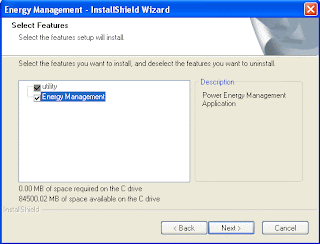
Note that you can deselect the Utility only after you have deselected the Energy Management if that's is what you want.
Some users informed that they could not install certain programmes because the S10/S10e/S10g resolution is less than that required by the programme. In such cases, you can trick the programme by changing the resolution to that required (or higher), install the programme and then switch back to the default resolution.
To do that, you can refer to my earlier post, "Using external monitor......." to see all the different resolutions and select a suitable one before installing the rogue programme. It may not work for all programmes but there is no harm trying.
Ronald Kwok
http://ronaldkwok.atomicblog.hop.clickbank.net/