After using your netbook for a while, you may find that some of the Fn Hotkeys (such as the brightness, volume, etc) are not working. You can restore these functions by following the procedure below. This assumes that you have not reformatted your Hard Disk and the D: drive is still intact since all the Lenovo drivers are kept in this drive D. (If you have deleted these drivers, you can always download them from the Lenovo support site.) The Fn Hot-keys utility is hidden within the Lenovo Energy Management programme.
Open the Driver folder in drive D and click on the Energy_Management folder. Run the setup.exe file and the Installshield Wizard will appear.
 There are two parts to this programme, one is the Lenovo Energy Management application itself and the other is the Function Hot-key (or shortcut key) Utility. You can choose Repair to restore to the original state or you can choose Modify to change the Energy Management application or the Function Hot-key (the Utility) application.
There are two parts to this programme, one is the Lenovo Energy Management application itself and the other is the Function Hot-key (or shortcut key) Utility. You can choose Repair to restore to the original state or you can choose Modify to change the Energy Management application or the Function Hot-key (the Utility) application. 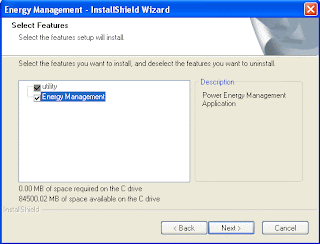
Note that you can deselect the Utility only after you have deselected the Energy Management if that's is what you want.
Some users informed that they could not install certain programmes because the S10/S10e/S10g resolution is less than that required by the programme. In such cases, you can trick the programme by changing the resolution to that required (or higher), install the programme and then switch back to the default resolution.
To do that, you can refer to my earlier post, "Using external monitor......." to see all the different resolutions and select a suitable one before installing the rogue programme. It may not work for all programmes but there is no harm trying.
Ronald Kwok
http://ronaldkwok.atomicblog.hop.clickbank.net/



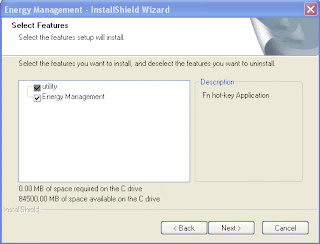


This comment has been removed by a blog administrator.
ReplyDelete